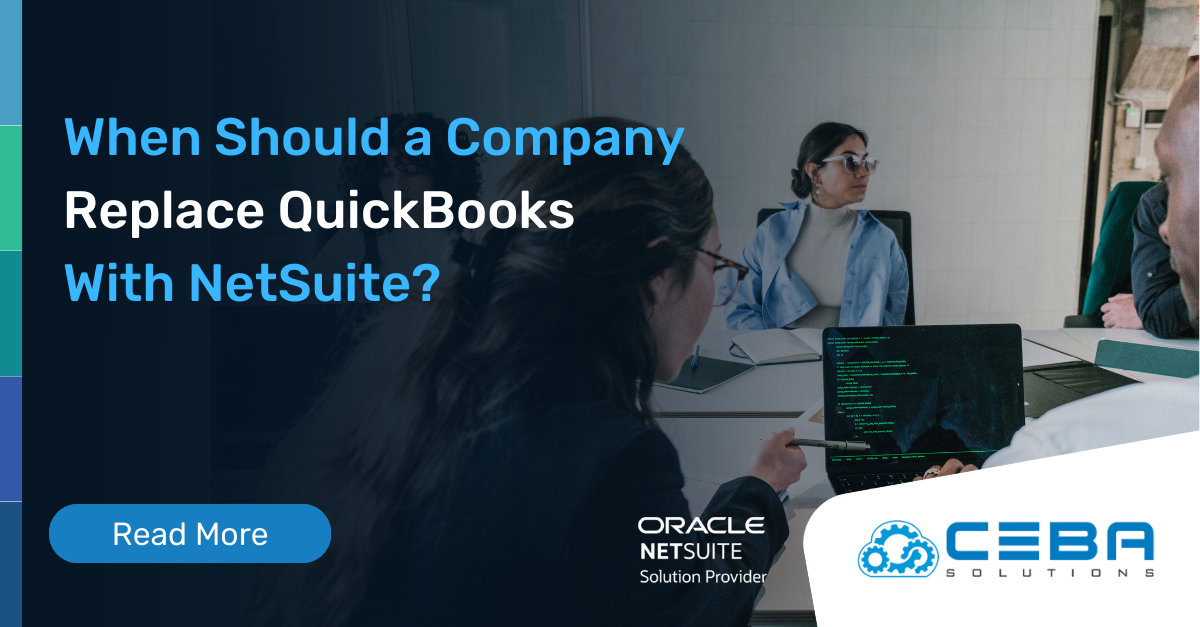NetSuite Implementation Checklist: Key Steps for a Smooth Transition
NetSuite Implementation Checklist: Key Steps for a Smooth Transition
NetSuite is a powerful cloud-based ERP solution and is highly regarded for its ability to streamline business processes across finance, sales, inventory, and customer relationship management. However, a successful NetSuite implementation requires thorough planning, meticulous execution, and a strategic approach.
Without the right steps, companies can face delays, cost overruns, or system inefficiencies that negate the benefits of ERP implementation. This guide highlights the key tasks in the NetSuite implementation process, ensuring that your go-live is smooth and successful.
1. Pre-Implementation Planning: Building a Strong Foundation
Pre-implementation planning is the critical first step in ensuring your NetSuite deployment is successful. Without proper planning, your team risks overlooking crucial details, which could result in project delays or increased costs. By setting clear objectives and organizing a capable team, you can mitigate risks early in the process.
1.1. Define Business Objectives
Your business needs to define clear and measurable goals that NetSuite will help achieve. Ask yourself: What problems are you trying to solve with this ERP system? Are you looking to improve financial reporting, streamline inventory management, or enhance customer relationship management?
Start by setting performance benchmarks. For example, your objective might be to reduce order processing times by 20% or to improve financial closing speed by 30%. Involving key department heads, such as finance, sales, and operations, ensures that the ERP system aligns with each department’s needs.
By establishing these objectives early, you can make sure your implementation strategy focuses on solving real business issues, rather than just adopting new technology for the sake of it.
1.2. Assemble an Implementation Team
Your implementation team is the backbone of your NetSuite deployment. It should include representatives from all key departments — finance, sales, IT, and operations — along with a dedicated project manager. This ensures that every department's requirements are represented in the system configuration.
It's essential to assign clear roles and responsibilities within the team. For instance, you may designate a finance manager to oversee the configuration of NetSuite’s financial modules, while IT ensures that integrations and data migration proceed smoothly. Regular team meetings will keep everyone aligned, and a dedicated project manager should facilitate communication between your internal team and your NetSuite partner.
By choosing the right team and maintaining communication throughout the project, you can avoid many common pitfalls that arise from misunderstandings or lack of ownership.
1.3. Set a Realistic Budget and Timeline
Creating a realistic budget and timeline is crucial to avoid unplanned expenses and delays. Your budget should cover NetSuite licensing costs, consulting fees, data migration, customizations, training, and post-implementation support.
In your timeline, account for each phase of the project, including planning, data migration, testing, training, and go-live. Allocate time for unexpected challenges—such as data migration complexities or system customization issues—by including buffer periods in your schedule.
Breaking down the project into milestones makes the timeline easier to manage and allows you to track progress at each stage. Typical milestones include system design, data migration, initial testing, user acceptance testing (UAT), and go-live. By tracking each phase against these milestones, you can adjust the project plan in real-time and ensure you stay on course.
2. Data Preparation and Migration: The Key to Data Accuracy
Data migration is one of the most challenging and critical steps in NetSuite implementation. If data is inaccurate or incomplete, it can lead to significant issues post go-live, including incorrect reporting, inventory discrepancies, and poor decision-making.
2.1. Conduct a Comprehensive Data Audit
Before you migrate data into NetSuite, perform a thorough audit of all your existing data. This step ensures that you only migrate accurate, complete, and relevant information. Start by identifying all your data sources (e.g., CRM systems, financial systems, inventory management platforms) and review the quality of data from each.
During the audit, you’ll likely encounter duplicates, missing fields, or outdated records. Removing irrelevant data will prevent clutter in your new system. For example, archive customer records that haven’t been active for years or clean up old vendor lists that are no longer relevant.
By conducting a proper audit, you reduce the risk of transferring poor data into your NetSuite environment, which can negatively affect operations and reporting.
2.2. Clean and Validate Data
Cleaning and validating data is a critical subtask that ensures the integrity of your data before migration. In this phase, you’ll standardize data formats, such as ensuring consistent date formats or currency fields, and resolve any inconsistencies across different systems. For example, if customer names or addresses are recorded in different formats across multiple systems, standardize these before migrating.
Once data is cleaned, validate it by comparing it with source documents and checking for accuracy. For instance, cross-check financial data with actual reports to ensure balances align, or verify that customer records are up to date. This validation ensures you have confidence in the quality of the data moving into NetSuite.
By cleaning and validating your data, you eliminate potential problems that could emerge during migration or after go-live.
2.3. Migrate Data in Phases
Rather than migrating all your data at once, which can be overwhelming, consider migrating in phases. Start with critical data like financial records, then move on to sales orders, customer details, and inventory. Phased migration allows you to catch potential errors early and adjust the process as needed.
Before migrating all data, perform a small-scale test migration to ensure that data flows smoothly into NetSuite without issues. If errors occur, address them in the test phase rather than when the full migration is underway.
"Successful NetSuite implementation demands precise planning and collaboration across departments. A well-executed approach minimizes risks, aligns objectives, and ensures measurable business improvements." - Zabe Siddique, CEO - CEBA Solutions
3. System Configuration: Customizing NetSuite to Fit Your Business
System configuration is where NetSuite truly becomes your own. Customizing the system according to your workflows, industry-specific needs, and reporting requirements ensures that the system supports your business objectives.
3.1. Configure Roles and Permissions
One of the first tasks in system configuration is assigning user roles and permissions. NetSuite allows you to configure access based on job roles, ensuring that employees only access the features and data they need. For example, while your sales team may need access to customer data and lead management tools, only finance staff should have permission to approve invoices and handle general ledger entries.
By defining roles early, you reduce security risks and ensure compliance with internal controls. A well-configured system minimizes the chances of unauthorized data access or errors caused by users modifying data outside their responsibilities.
3.2. Customize Dashboards and Reports
NetSuite’s flexibility allows for the creation of custom dashboards tailored to each role in your organization. This ensures that employees see relevant information at a glance, whether they are in sales, finance, or operations.
For example, executives might have a dashboard that displays real-time KPIs, such as revenue, profit margins, or sales forecasts, while warehouse managers could see current inventory levels and reordering alerts. Dashboards can be set to update automatically, reducing manual reporting efforts.
By customizing dashboards, you make it easier for your team to access the data they need to make informed decisions. Likewise, custom reports that automate complex calculations (such as cash flow forecasting or sales performance tracking) will enhance efficiency across the board.
3.3. Set Up System Integrations
NetSuite often serves as the hub of your business operations, integrating with third-party systems such as CRM, eCommerce, and marketing platforms. Configuring these integrations ensures that data flows seamlessly between systems, eliminating the need for manual data entry and reducing errors.
For instance, integrating your eCommerce platform with NetSuite ensures that customer orders automatically appear in your ERP system, updating both your financials and inventory in real-time. Similarly, integrating a CRM system allows your sales team to view customer interactions directly within NetSuite, improving customer service and sales follow-ups.
Testing these integrations thoroughly before go-live ensures they work as intended, so your operations run smoothly from day one.
4. Testing and Validation: Ensuring System Readiness
Testing is critical to ensuring your NetSuite implementation is successful. Rushing into go-live without thorough testing can result in system failures or operational disruptions. The following tasks will ensure the system is ready to handle your business operations.
4.1. Conduct Unit and Integration Testing
Start by performing unit testing on individual modules (such as finance, inventory, or CRM) to ensure they work as intended. Once unit testing is complete, move on to integration testing to verify that data flows correctly between systems.
For example, if you’re using NetSuite with an eCommerce platform, verify that orders placed on your website flow into NetSuite’s sales order management system correctly and that inventory levels update in real-time. Testing these processes ensures there are no breakdowns or data mismatches during actual operations.
4.2. User Acceptance Testing (UAT)
User acceptance testing (UAT) involves real users testing the system with actual workflows to ensure the system meets business needs. Select users from each department to participate in UAT, and provide them with scenarios to test the system under realistic conditions.
During UAT, users may discover inefficiencies or pain points that weren’t apparent during configuration. This feedback is essential for making final adjustments before go-live. For example, a sales rep might notice that creating customer orders takes longer than expected, signaling a need for workflow optimization.
By conducting thorough UAT, you ensure that employees are comfortable with the system and that it performs according to expectations.
5. Go-Live and Post-Implementation Support: A Smooth Transition
The final phase of your NetSuite implementation is the go-live event and ongoing post-implementation support. Ensuring a successful go-live requires planning, monitoring, and support to address any issues that arise.
5.1. Plan the Go-Live Event
A smooth go-live requires careful coordination across all departments. Choose a go-live date that avoids high-volume business periods to minimize disruptions. Ensure your entire team is ready by conducting final system checks and preparing for potential issues.
Establish a command center during the go-live phase, where team members from IT, finance, sales, and your NetSuite partner can quickly resolve any issues. Having a clear communication plan ensures that problems are addressed immediately, reducing the risk of downtime or operational disruptions.
5.2. Post-Go-Live Monitoring and Support
After go-live, monitoring the system’s performance is essential to ensure everything functions as expected. Track key metrics, such as order processing times, financial reporting accuracy, and system speed, to identify any immediate post-go-live issues.
Set up a help desk or support system for employees to report issues, and assign dedicated support staff to troubleshoot problems. Offer refresher training to users who may need additional help adapting to the new system.
Post-go-live reviews should include performance assessments and a final check of data accuracy, ensuring everything is working as expected. Ongoing optimization will keep your NetSuite implementation aligned with evolving business needs.
Final Thoughts
A successful NetSuite implementation requires careful planning, data accuracy, robust configuration, and thorough testing. By focusing on these key tasks - pre-implementation planning, data preparation, system configuration, testing and go-live support - you can ensure that your business reaps the full benefits of this powerful ERP system. A smooth go-live not only boosts efficiency across departments but also lays the foundation for future growth and scalability.
Investing time in each stage of the process will allow your business to avoid common pitfalls and realize the operational improvements that come with an optimized ERP solution. Whether you’re implementing NetSuite for the first time or upgrading from a legacy system, following these best practices will lead to a successful, smooth go-live, empowering your business for long-term success.